Hey guys and gals,
as promised a little „How to“.
As you might know I’m currently working on a RTS game. My work there mostly involves the development of the character.
So I went through the process of sketching/frustration/more sketching/creating the 3D model/start over/.. (so a normal Artist workflow :D)
until I ended up with a model I was fine with.
Then I had to create the Texture and for that I looked at some other games. Dota 2 is a game we often refer to artwise and luckily they made their Character style public (check it out!)
Especially the section about the lightness/darkness was pretty interesting for me:
I also looked at some of the WOW textures and they also used this Concept.
 |
| All rights reserved by
|
So to summarize:
If the texture is lighter on the top of you model and gets darker towards the ground it creates:
a) depth | since light is mostly coming from the top and looses it self near to the ground (when your not walking on a mirror 😉 )
b) focus | our eye is drawn towards lights rather then darks and most of the time you want the player to look rather at the head then the feet of you model
..so I knew what to do, but not how to, since my unwrap looks like this:
and there is no way to draw a clean gradient in Photoshop for an unwrap like that…or at least it would have been tedious.
So I looked into the polycount forum and found a very interesting post, where they talked about the different methods of achieving this exact effect.
Here is the method that worked best for me (though there might be others, this was just the easiest for me).
So the idea is to set up a shader inside of 3DS max, that draws a gradient from top to bottom, render that gradient texture and mix it with your diffuse texture.
The shader I endet up with is essentially a gradient map inside the diffuse channel of a standard material.
Inside the gradient Map, you have to select „Planar From Object XYZ“ as Mapping method and use the object’s YZ axis (depending on you model and the gradient you want to end up with, you might have to switch the axis and/or play with the angle settings)
In the color options you can uncheck the 3 color, since we only need a two color gradient and set the 2. color position to 0 (not necessary, but you can prevent mistakes by doing that)
After applying the shader to you model, the render should look somewhat like that: (maybe less orcish)
If that’s the case we can proceed to render the texture.
So we fire up the „Render to Texture“ dialog (0) (watch for the UVW channel and the padding, also setting up your renderer might improve the results)
and add a diffuse map in the output slot.
Render – et voila – we have a kick ass gradient, wherefore we would have needed quite some time to achieve in Photoshop.
So we take that into Photoshop and set the blending options either to multiply or overlay (which I used since I wanted the colors more to pop).
I reduced the opacity to 40% saved and ended up with my improved texture.
//You also could change the color of the gradient, or just use it only as a guideline to draw your own gradient, if that one looks too computer generated.
Well I hope I didn’t bore anybody, let me know if you enjoyed it/hated it, or have a problem in getting a similar result!
Cheers






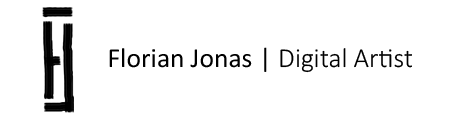
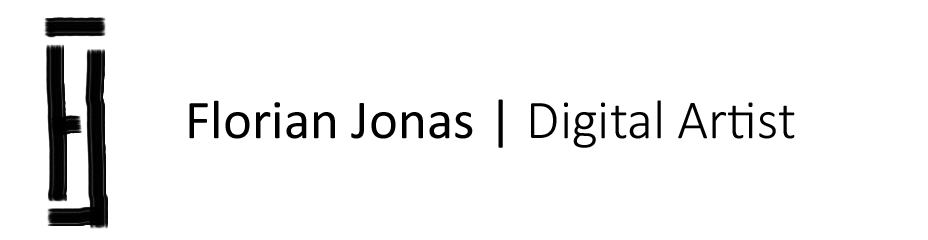
















Neueste Kommentare