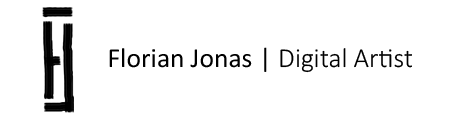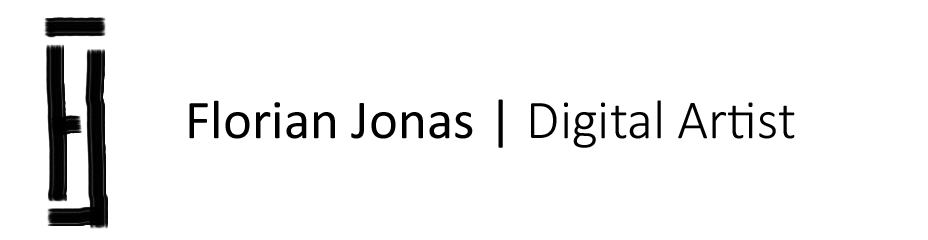A while a go my father and I built a 3D „scanner“. It’s basically a camera rig that can rotate around an object at a certain distance.

Yesterday I finaly had time to test it. All I needed was an interesting object and some time.
I took a series of photos from different angles round the bowl.
At this Point I’d like to talk about some of the problems I encountered.
- Shiny objects will not work too well, since the reflection in the object will make it really hard for the program to understand the form.
- For the sake of your sake of your mental health, try to get an even background. I had to clean ~90 photos by hand. NOT cool!
- Light your object evenly. Otherwise your texture will suffer.
- Try to focus only on the Object (this is a no brainer, never the less I could have done it better)
Next I fired up Autodesk 123D catch and loaded my pictures. On the one hand it took ages to upload and process the images (1-2 hours), but I guess this could have been sped up by taking less photos/lowering the quality. On the other hand it worked surprisingly well.
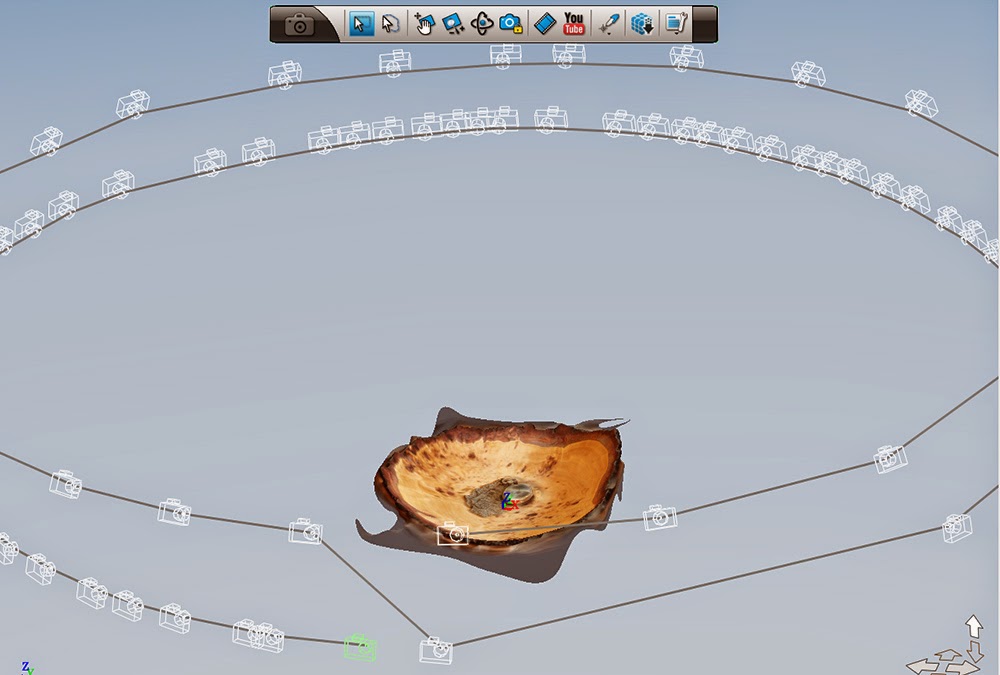 I than had to clean up the model in Zbrush.
I than had to clean up the model in Zbrush.
In hindsight I should have taken an more simple object, because Dynamesh apparently has no love for bowls.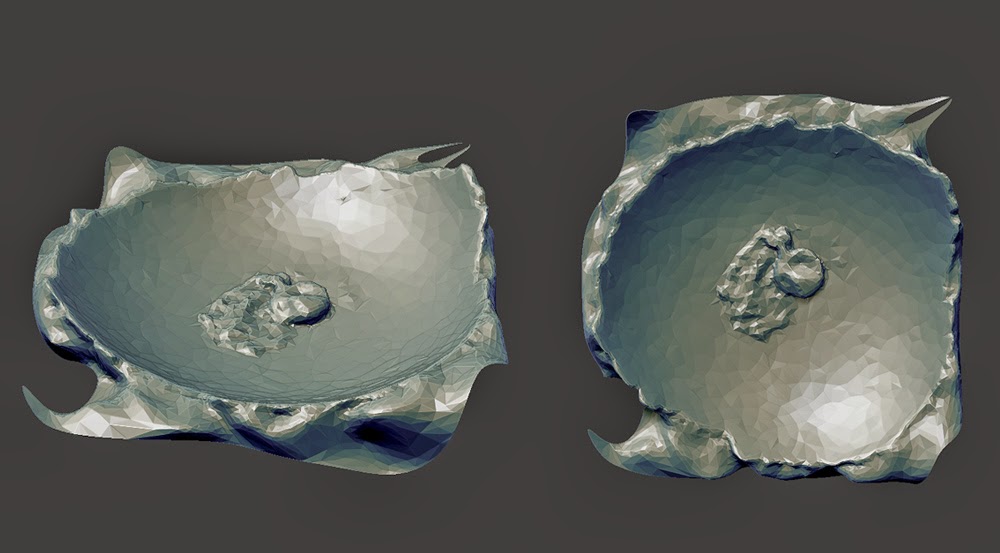 The cool thing is that 123D catch also creates an unwrap and a diffuse texture that made it fairly simple to get the color information onto the cleaned up bowl.And here it is after ~ 4 hours of work and waiting *drum roll*:
The cool thing is that 123D catch also creates an unwrap and a diffuse texture that made it fairly simple to get the color information onto the cleaned up bowl.And here it is after ~ 4 hours of work and waiting *drum roll*: